Auto ingest can save you a lot of time. With Accurate Video there are a multitude of configurations available. This guide will help you get started with auto ingest using the UI.
To read more about the technical/backend documentation regarding auto ingest, please visit the Automatic Ingest guide.
With Accurate Video you can activate auto ingest with ease using the UI. Begin by clicking on the "ADD STORAGE" button under the "STORAGE" tab to open the "Add storage" modal.
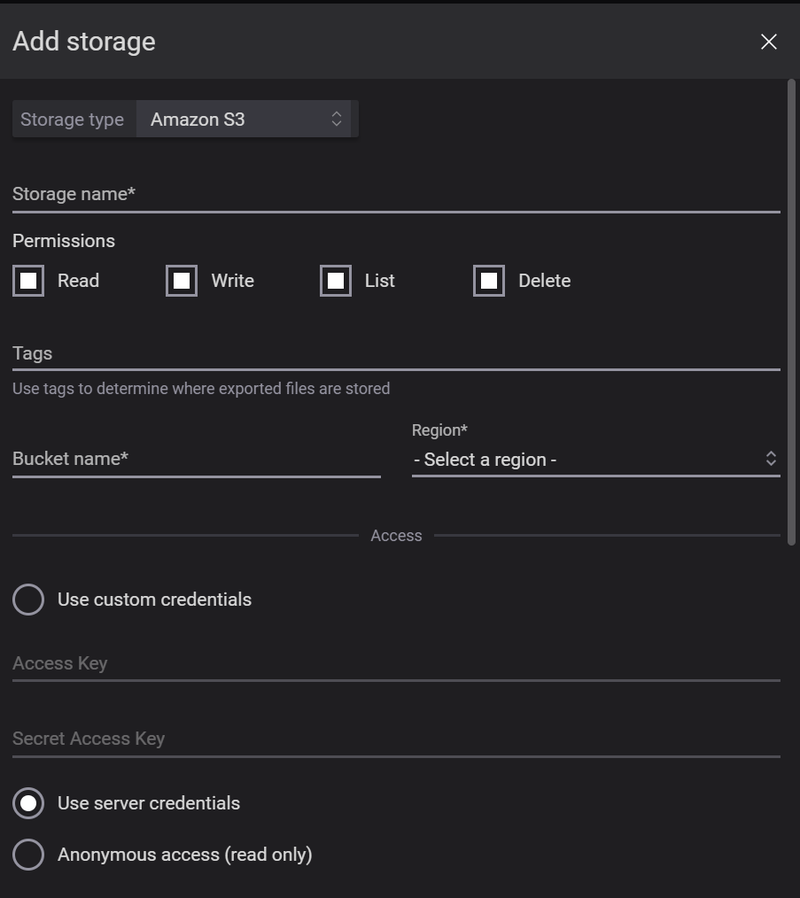
When scrolling down the modal you will notice the bottom section "Refresh & Auto ingest".
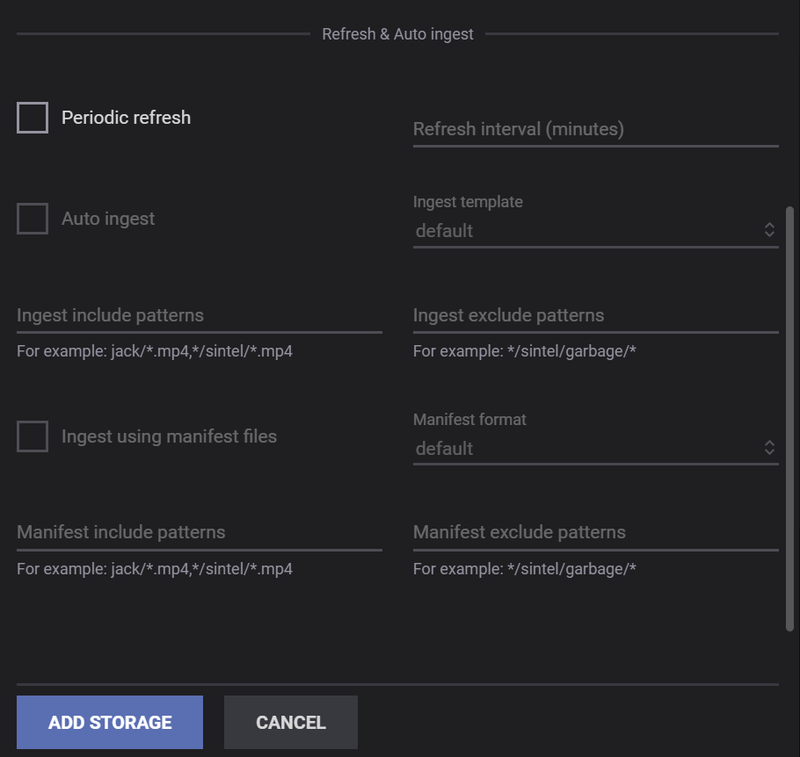
The periodic refresh is not selected by default. All auto ingest input fields are disabled when periodic refresh isn't active. Activate "Periodic refresh" to open up the settings for auto ingest.
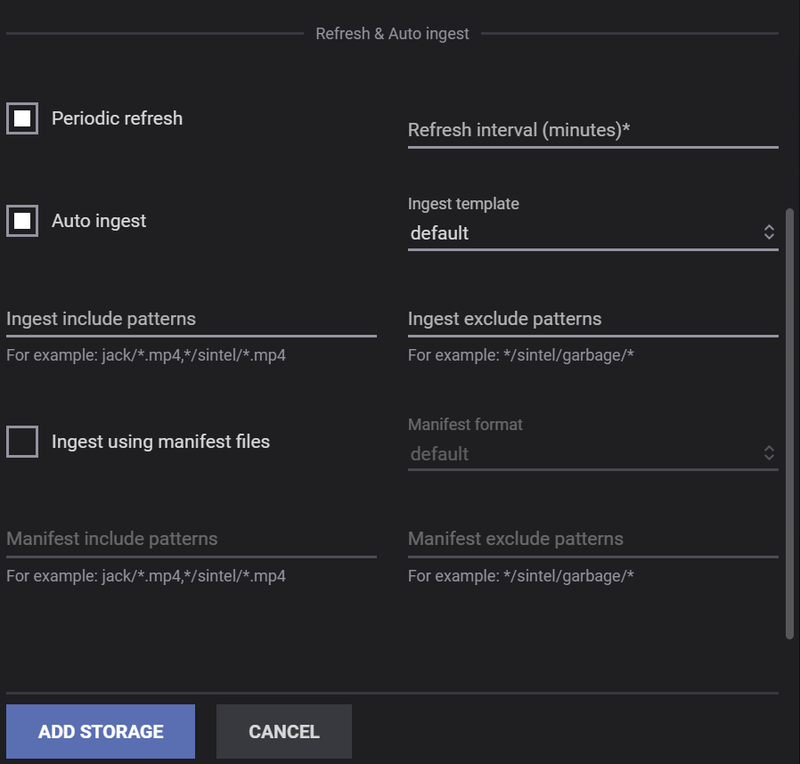
Automatic ingest is configured on a per storage basis. There are six configuration fields that define the behavior of automatic ingest. Here is a description of the configurations seen in the image above:
Auto ingest checkbox - Checked if automatic ingest should be performed.
Ingest template - The job template to use for ingest from this storage, defaults to ingest.
Ingest include patterns - Multivalued metadata field that is used to only ingest files that match the given glob.
Ingest exclude patterns - Multivalued metadata field that is used to exclude files from ingest that match the given glob.
Ingest using manifest files checkbox - Checked if all files that are matched by the inclusion/exclusion rules are assumed to be manifest files.
Manifest format - The format of the manifest file, only used for customer specific manifest file formats.
Manifest include patterns - Multivalued metadata field that is used to only ingest files as manifests that match the given glob.
Manifest exclude patterns - Multivalued metadata field that is used to exclude files from manifest ingest that match the given glob.
If automatic ingest is enabled on a storage without specifying what files should be ingested, all files will be ingested with one ingest job per file. To limit what files should be imported, inclusion and exclusion rules can be defined. Both of these are multivalued, so multiple filename formats can be added both to inclusion and exclusion rules. Exclusion rules will win against inclusion rules, if a file match an exclusion rule it will not be ingested automatically.
These files use the glob format, for example:
auto_ingest:include=**/manifests/*.jsonauto_ingest:exclude=backup/**This will only try to ingest files located in manifests directories ending with .json, except for files located below the root backup/ directory.
The manifest inclusion/exclusion rules work the same, and are completely separate from the basic inclusion/exclusion rules and overrule those.