In Accurate.Video, any time-coded metadata is represented by two values, the in and out frames of the actual video segment the metadata is representing. There is a setting in Accurate.Video, which determines if metadata should be visualized as end frame inclusive, or end frame exclusive. Most NLE's and systems visualize and store time-coded metadata as end frame inclusive, and it's important to understand the difference. This guide explains the difference.
Accurate.Video always stores time-coded metadata as end frame exclusive but can visualize it in the UI as either inclusive or exclusive. Default in the UI is to show it as end frame inclusive, but there is a setting to control this behavior. Note that the setting does not affect how metadata is stored, only visualized.
The diagram below shows the difference between end frame inclusive, and end frame exclusive.
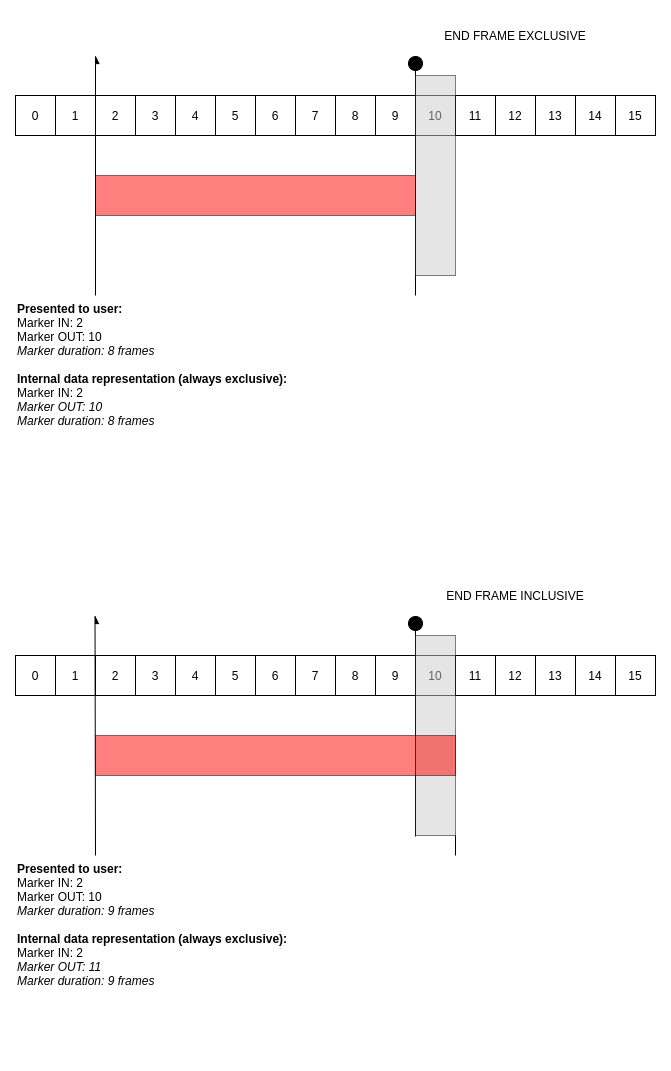
A common problem with time-coded metadata when mixing up the inclusive or exclusive setting is that it's shown as one frame off.
Refer to the link below for how to change the endFrameInclusive setting.