We recently worked with an AVOD provider that offers a wide range of high-quality content, via hundreds of linear channels. With a huge range of content, it was crucial that the provider could optimize Quality Control (QC) workflows, streamline processes, and improve the User Experience (UX) of the overall Media Asset Management (MAM) system.
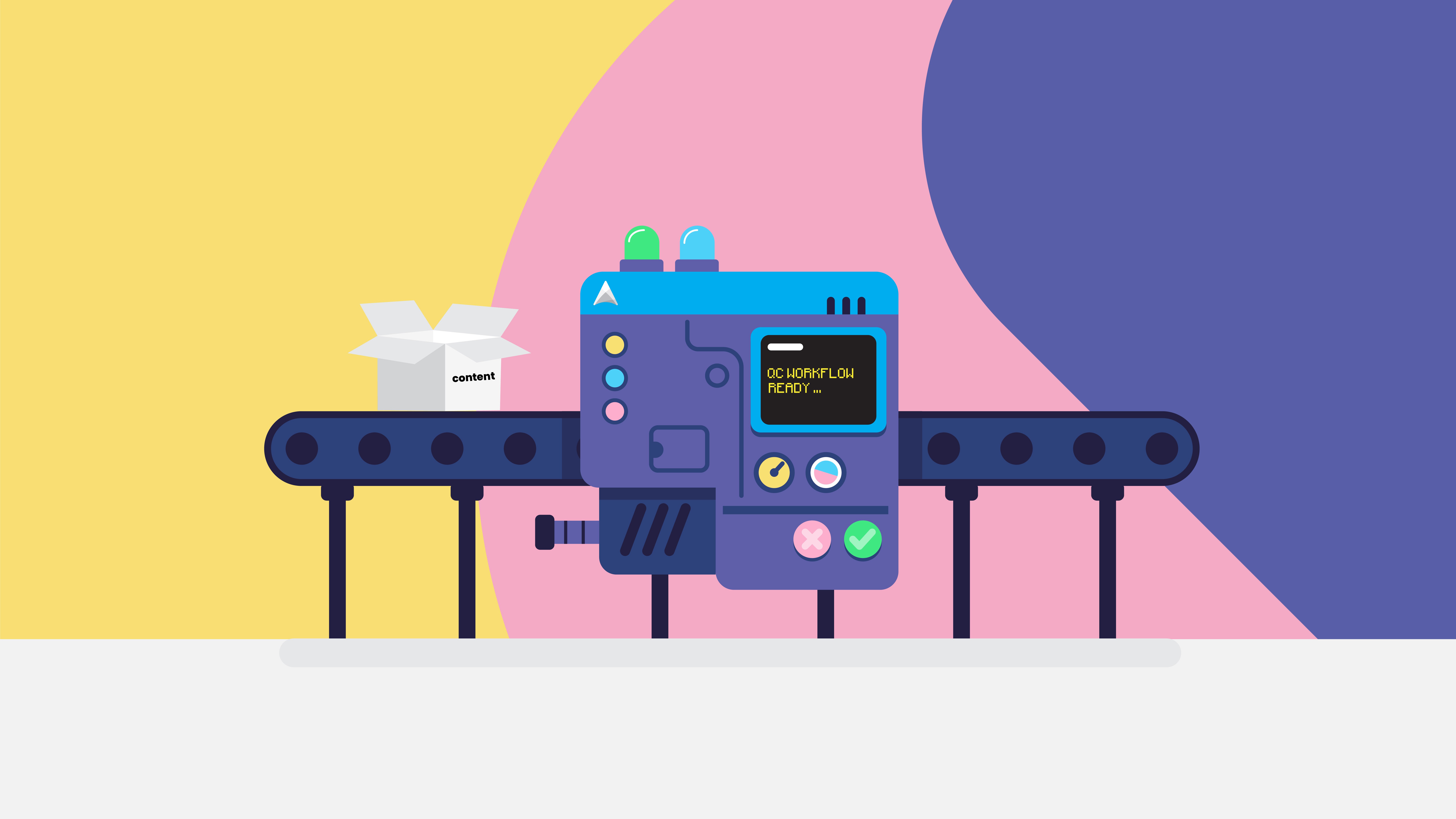
In this blog post, we will outline how we worked to build a completely new QC workflow for the team. After integrating Accurate Player and the Timeline in its new MAM system, our developers worked to integrate a series of custom tabs. This functionality would enable users to log QC notes or events, pass and fail assets, insert or adjust advert breaks and log both intros and outros. Once this foundation was in place, our team began designing the UX for the entire MAM, collaborating with an additional external development team during the process.
Designing the MAM
Starting with wireframes and a general workflow, our team designed the MAM UX functionality. The workflow begins with the ingest of multiple content formats using MRSS, then moves through the Auto QC process to the Manual process via QC Coordinators and Operators and then to the final output of Transmission/CMS.
Our team completed the core QC workflow, which was based on visualizing the asset in the player, identifying any problems with video, audio and subtitles, adjusting advert breaks, and quickly passing/failing content accordingly. A QC Operator will usually assess more than 25 assets a day, and a backlog of content can often be waiting with either the QC operator or the Content Partner. Efficient workflows which streamline the UX, can make a huge difference to the volume of content that a QC Operator can output in a day.
Refining the Workflow
Once the core workflow from ingest through to delivery was in place, our team moved on to enhancements that will optimize the QC process. These improvements to the workflow are currently underway and will offer users some key benefits.
The first is developing advanced search capabilities by series, season, and episode that offers search, filter, and faceted functionality. This enables the Content Coordinator to quickly locate content items or assets, check their status and confirm any validation/QC reports. With a huge content library to manage, these advanced search capabilities maximize efficiency and allows users to search more intuitively for assets.
The second is helping to improve the overall quality and suitability of artwork from content partners. Rather than relying on supplied artwork which is often substandard or doesn’t accurately represent the content, the QC Operators can quickly create new ones using the video as a source. Instead of paying vendors for substandard artwork or asking them to fix issues, the provider has the creative freedom to generate artwork that fulfills their requirements. This helps side-step common challenges such as incorrect orientation resulting in unsightly black bars, caused by 4:3 content that needs to be converted to 16:9 artwork. As well as reoccurring issues with the image composition when crucial elements are obscured by overlapping elements in the consumer-facing product. These overlay fixes and orientation improvements will ensure that the final artwork is suitable for the context it will be used in.
At Codemill, our team takes what we have learned from custom projects and integrates these improvements into our out-of-the-box Accurate. Video products. These enhancements to the artwork creation process will inform planned updates to the Accurate.Video Poster application. Find out more about our Accurate.Video Product Suite here.