The Lego box - revitalizing Accurate Player
Developed over the last 5 years to meet the most demanding needs of Hollywood studios and international broadcasters, Accurate Player is our feature rich, web browser based, frame-accurate media player, which integrates seamlessly into complex Media Asset Management (MAM) and Content Supply Chain (CSC) workflows. We’ve recently refactored our entire tech stack and now offer Accurate.Video, a suite of web native software applications, that features a beautiful User Interface (UI) and an intuitive end-to-end User Experience (UX). Our first product release - Accurate.Video Validate - is an intuitive tool for media content verification and metadata visualisation, in the cloud.
We haven’t forgotten our roots though!
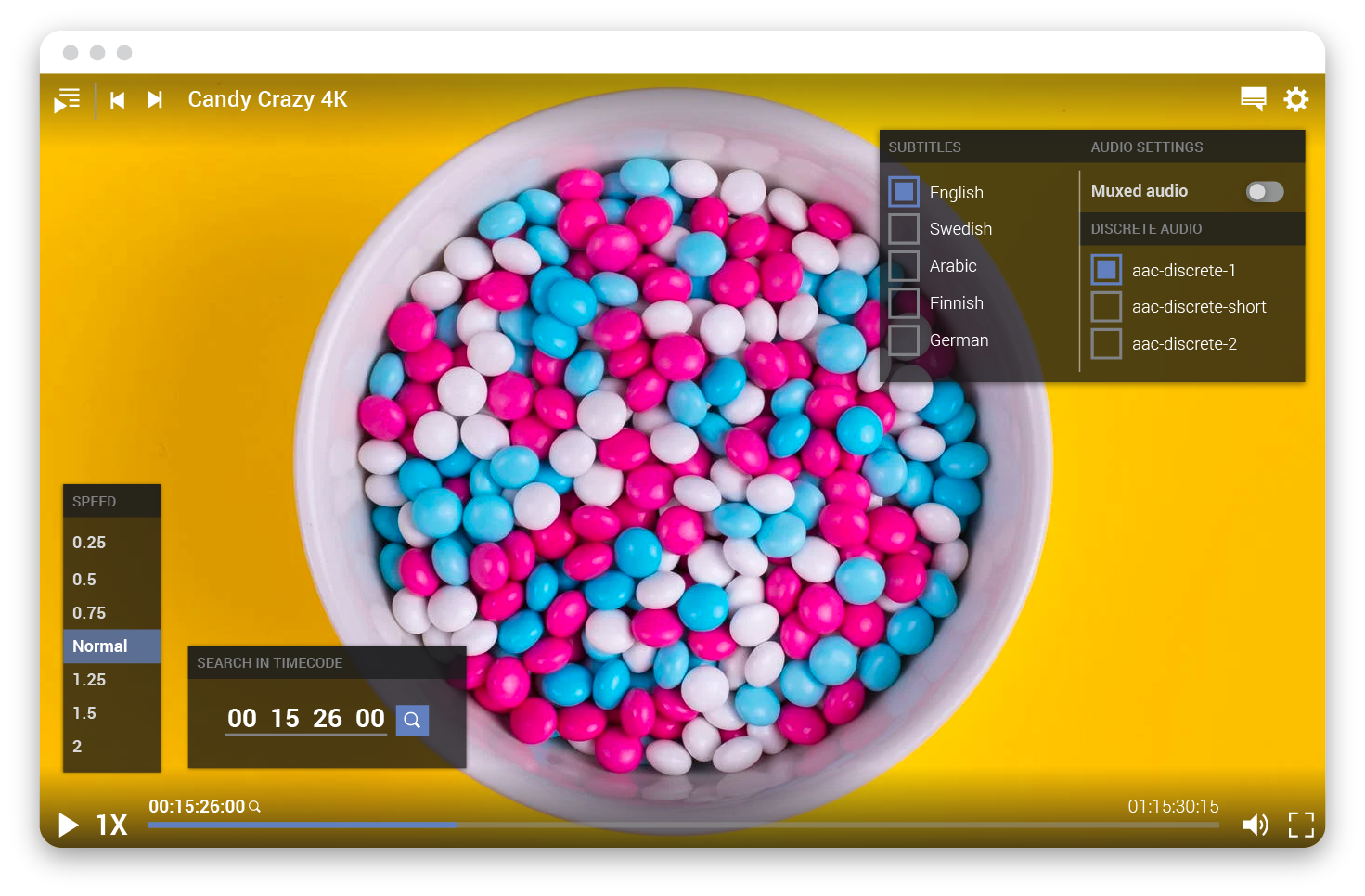
We are aware, from conversations with many clients, that many want to build more bespoke solutions, esoteric features or custom workflows. Perhaps you have an existing platform that you wish to augment with a feature rich, frame-accurate content player, or you have a large internal development team that is eager to create the best, bespoke solution for your needs. For these clients, Accurate Player won’t disappear, it’s simply getting a few new friends!
When a player is not enough
One of the more important realisations when working with Accurate.Video is that, although a frame-accurate player is important, even crucial, it’s often not enough. To reach full potential, and ensure comprehensive control over time-based metadata and video, there are other components that need to be put in place.
Well, we’ve got you covered.
Enter Accurate Player SDK
Wait, what? Accurate Player, isn’t that already a thing? Well, yes. Accurate Player has always been the go-to platform for lightweight, API based tool when developing video workflow solutions. We just realize that you need more. It’s much more than a player!
We provide a market-leading set of video application building blocks, featuring an intuitive, desktop like user experience, designed for the top media companies in the world.
Timeline
The Timeline Component is a visual representation of all the activated content markers associated with the asset with frame accuracy. It gives you the ability to zoom in on the timeline, even down to an individual frame. The timeline also gives you a perfect overview of all activated audio and subtitle tracks as well as the time-based markers that highlight and distinguish portions of the video. The timeline component was developed with the idea to create a desktop-like-experience in the browser. Render with WebGL to support thousands of frame accurate markers, zoom smoothly into frame level detail and scrub along the timeline with instant user feedback.
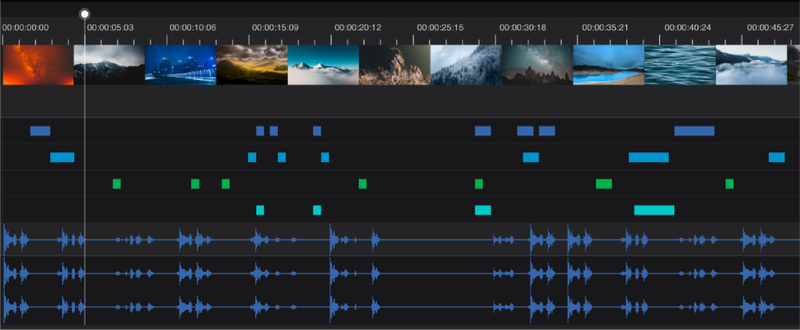
VU-meter
Our VU-meter allows you to inspect the audio that is being played in real time without installing any non-standard software. Configure it exactly to your needs when it comes to audio levels, loudness warnings and visual appearance. Identify thresholds and levels for fast visual feedback of the audio signals.
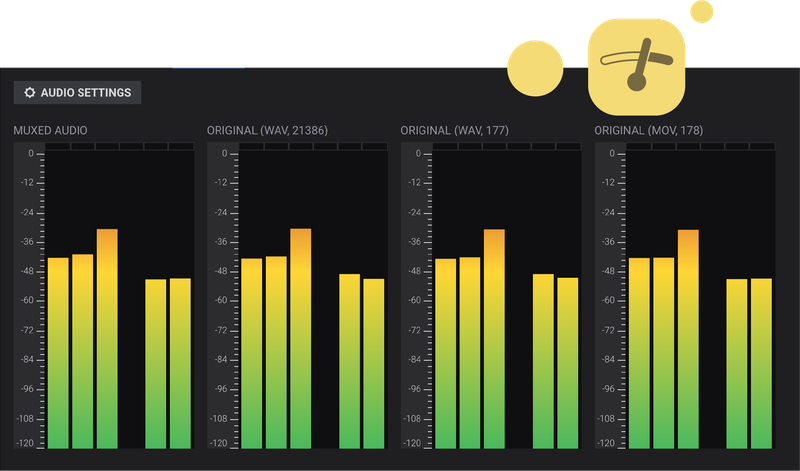
Selection Tool
The selection tool was designed to solve a commonly requested problem within our own Poster application. Namely, how can I as a user create the perfect poster given our internal requirements in the browser? The selection tool assists the user by offering smart guidelines and features that are usually only found in advanced image editing software.

How do I get started?
All of these components can be licensed together with our Accurate Player. Sign up to learn more.